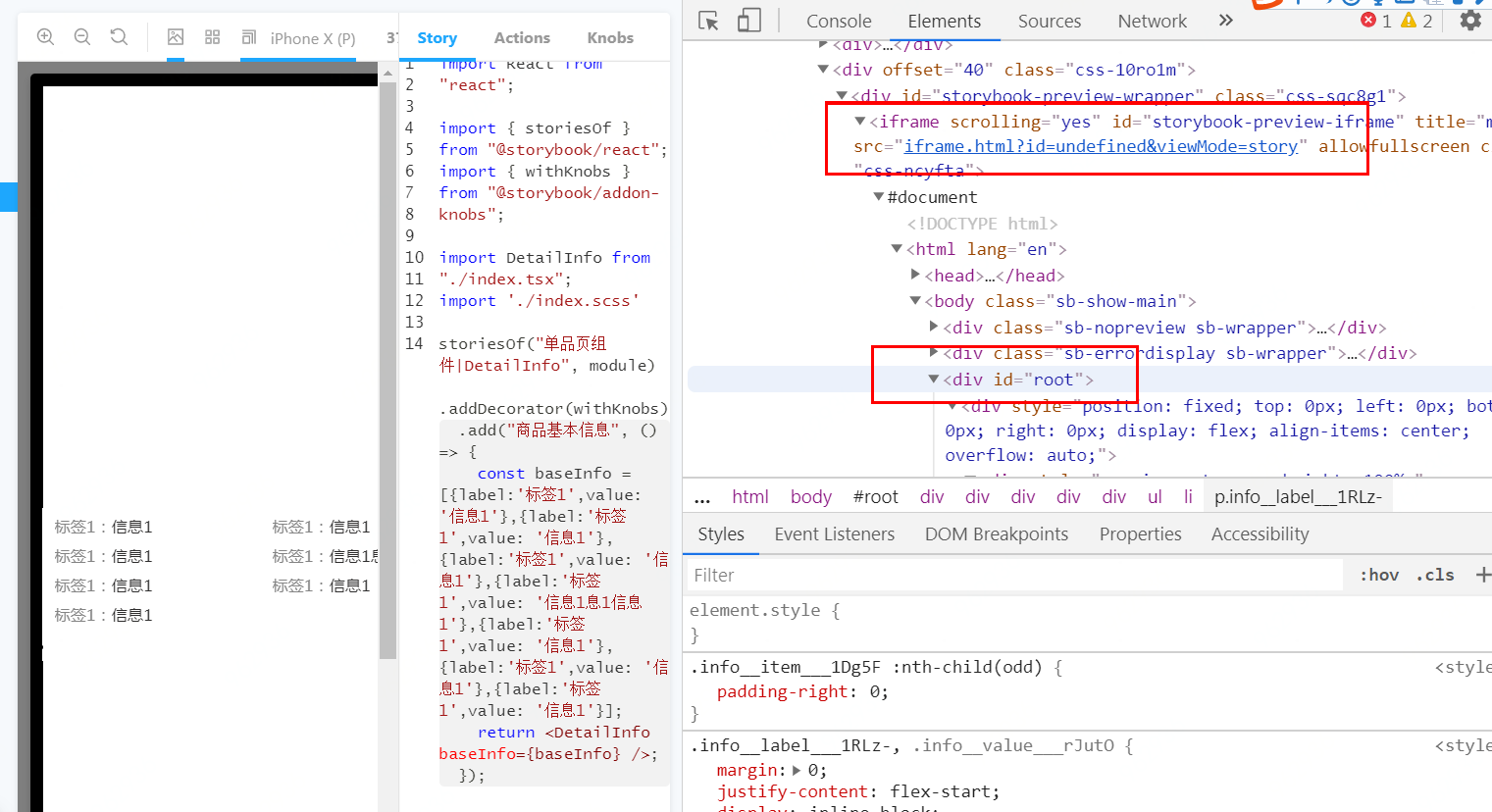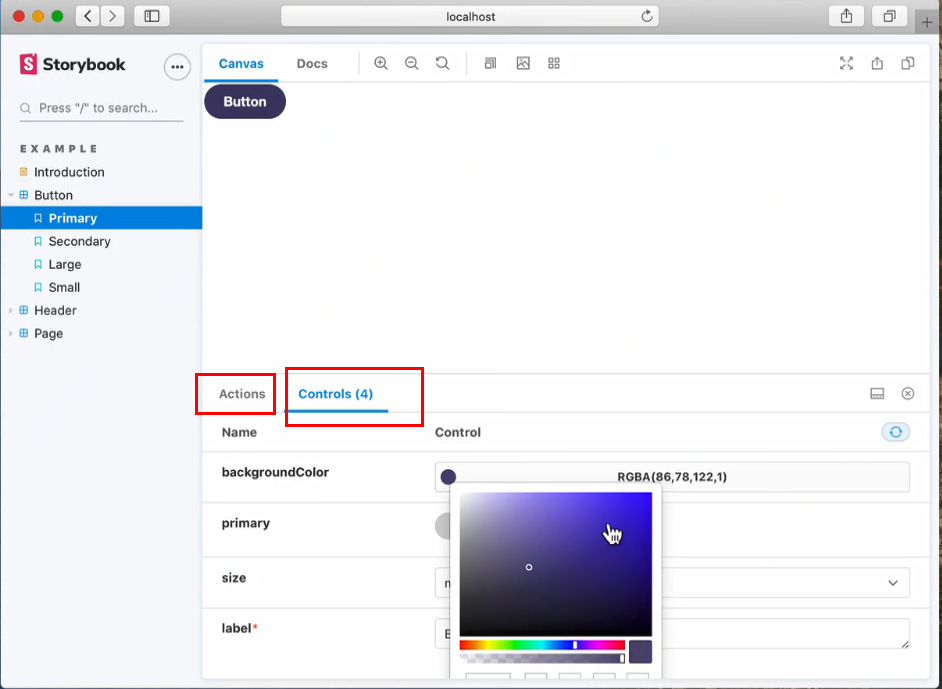1
2
3
4
5
6
7
8
9
10
11
12
13
14
15
16
17
18
19
20
21
22
23
24
25
26
27
28
29
30
31
32
33
34
35
36
37
38
39
40
41
42
43
44
45
46
47
48
49
50
51
52
53
54
55
56
57
58
59
60
61
62
63
64
65
66
67
68
69
70
71
72
73
74
75
76
77
78
79
80
81
82
83
84
85
86
87
88
89
90
91
92
93
94
95
96
97
98
99
100
101
102
103
104
105
106
107
108
109
110
111
112
113
114
115
116
117
118
119
120
121
122
123
124
125
126
127
128
129
130
131
132
133
134
| const path = require('path')
const fs = require('fs')
const appDirectory = fs.realpathSync(process.cwd())
module.exports = {
plugins: [
],
resolve: {
extensions: ['', '.js', '.jsx', '.ts', '.tsx']
},
module: {
rules: [
{
test: /\.(mjs|jsx?)$/,
use: [
{
loader: require.resolve('babel-loader'),
options: {
cacheDirectory: path.join(
appDirectory,
'/node_modules/.cache/storybook'
),
babelrc: false,
plugins: [
[
require.resolve('babel-plugin-react-docgen'),
{
DOC_GEN_COLLECTION_NAME: 'STORYBOOK_REACT_CLASSES'
}
]
]
}
}
],
include: [appDirectory],
exclude: [path.join(appDirectory, '/node_modules')]
},
{
test: /\.(ts|tsx)$/,
loader: require.resolve('ts-loader')
},
{
test: /\.md$/,
use: [
{
loader: require.resolve('raw-loader')
}
]
},
{
test: /\.(s*)css$/,
sideEffects: true,
use: [
require.resolve('style-loader'),
{
loader: require.resolve('css-loader'),
options: {
importLoaders: 1,
modules: {
localIdentName: '[local]___[hash:base64:5]'
}
}
},
{
loader: require.resolve('postcss-loader'),
options: {
ident: 'postcss',
postcss: {},
syntax: 'postcss-scss',
plugins: () => [
require('postcss-nested'),
require('postcss-flexbugs-fixes'),
require('postcss-preset-env')({
autoprefixer: {
flexbox: 'no-2009'
},
stage: 3
}),
require('postcss-aspect-ratio-mini'),
require('postcss-write-svg')({ utf8: false }),
require('postcss-px-to-viewport')({
viewportWidth: 750,
viewportHeight: 1334,
unitPrecision: 3,
viewportUnit: 'vw',
selectorBlackList: ['.ignore', '.hairlines'],
minPixelValue: 1,
mediaQuery: false
}),
require('postcss-viewport-units'),
require('cssnano')({
preset: [
'advanced',
{
reduceIdents: false,
zindex: false
}
],
autoprefixer: false,
'postcss-zindex': false
})
]
}
}
]
},
{
test: /\.(svg|ico|jpg|jpeg|png|gif|eot|otf|webp|ttf|woff|woff2|cur|ani)(\?.*)?$/,
loader: require.resolve('file-loader'),
query: { name: 'static/media/[name].[hash:8].[ext]' }
},
{
test: /\.(mp4|webm|wav|mp3|m4a|aac|oga)(\?.*)?$/,
loader: require.resolve('url-loader'),
query: { limit: 10000, name: 'static/media/[name].[hash:8].[ext]' }
},
{
test: /\.stories\.[j|t]sx?$/,
loaders: [require.resolve('@storybook/source-loader')],
enforce: 'pre'
}
]
}
}
|