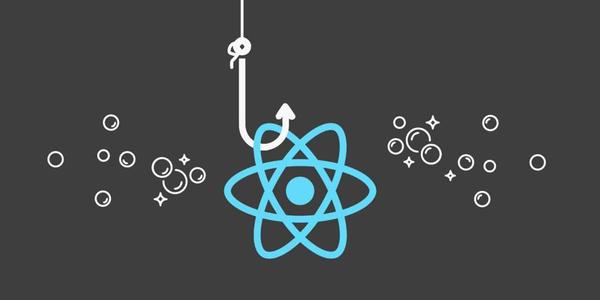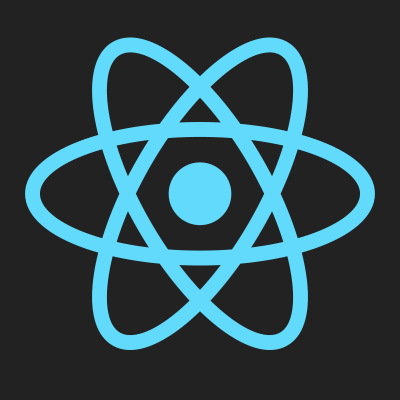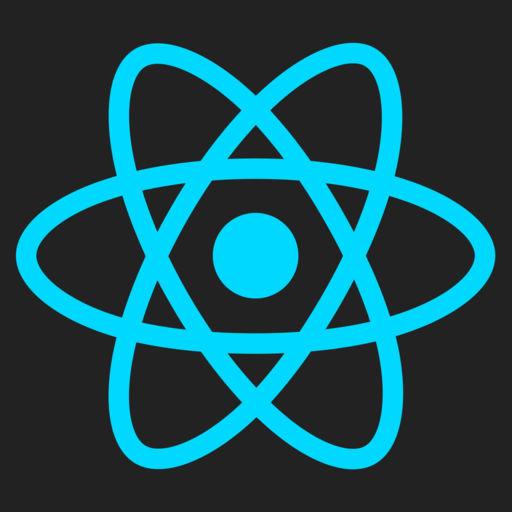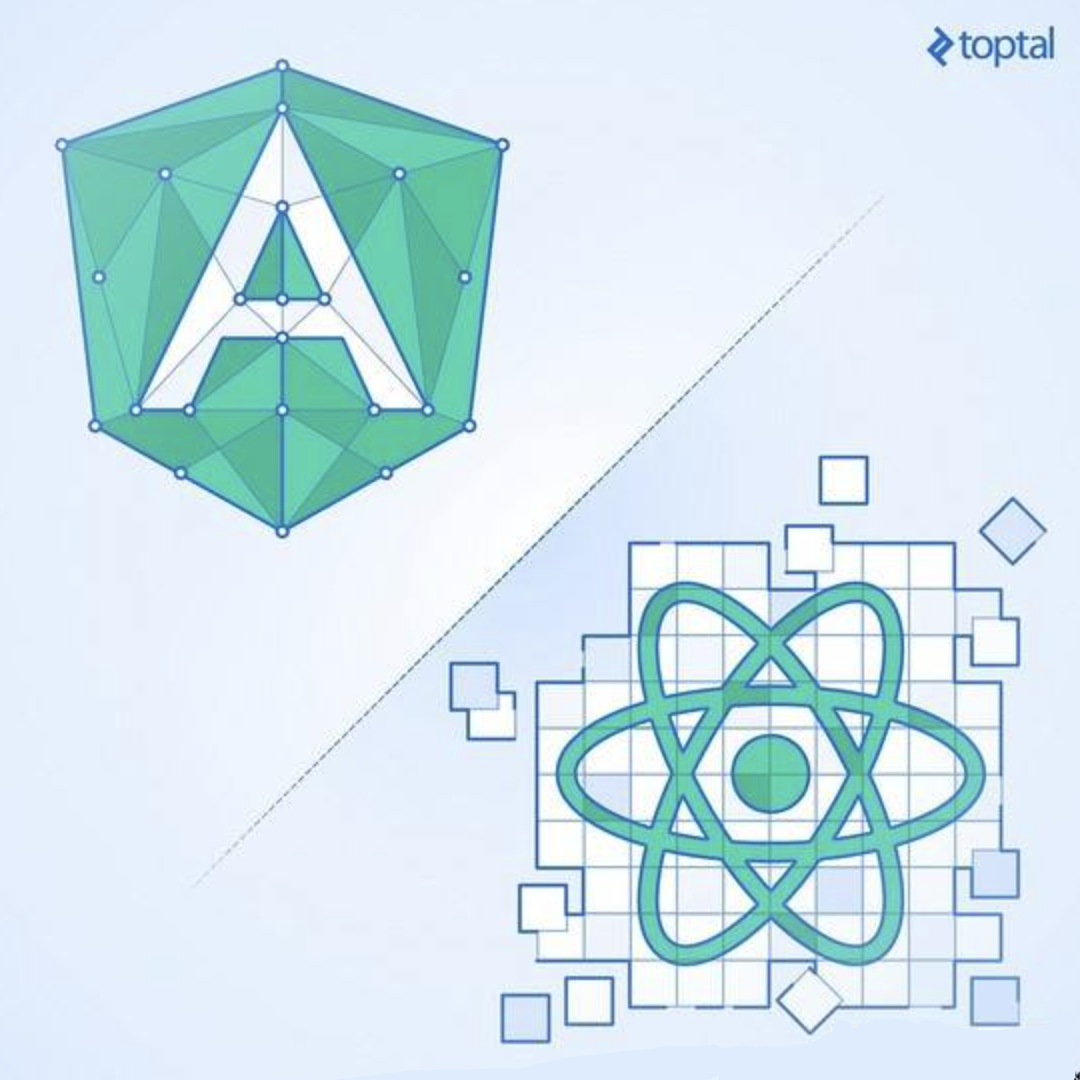useState
实现一个state
useState接收状态初始值,返回一个数组,第一个是状态的当前值,第二个是函数,用来更新状态.
以const [count, setCount] = useState(0)为例:
组件第一渲染时,从useState拿到初始值0。当调用setCount(count+1)时,调用dispatch,state更新为1,之后执行render,组件重新渲染,此时拿到新的count(每一次都拿到独立的count状态,但是这个状态在一次渲染过程中是常量)
1 | let _state |
实现多个state
若是多个state,该如何实现?
通过数组,把多个state放在数组memoizedState中,根据索引index,更修改相应的state
- useState会读取memoizedState[index]
- index由useState调用的顺序决定
- setState会修改state,并触发组件更新从上面可以看出,useState要按顺序执行,不能使用条件语句,因为可能会打乱顺序。
1
2
3
4
5
6
7
8
9
10
11
12
13
14
15
16
17
18
19
20
21
22
23
24let memoizedState = [] // hooks 存放在这个数组
let index = 0 // 当前 memoizedState 下标
function useState(initialState) {
const currentIndex = index
index++
memoizedState[currentIndex] = memoizedState[currentIndex] || (typeof initialState === 'function' ? initialState() : initialState)
const dispatch = action => {
const curState = memoizedState[currentIndex]
const newState = basicStateReducer(curState, action)
if (curState === newState) return
memoizedState[currentIndex] = newState
render()
}
return [memoizedState[currentIndex], dispatch]
}
function basicStateReducer(state, action) {
return typeof action === 'function' ? action(state) : action
}
const render = () => {
index = 0
ReactDOM.render(<App/>, rootElement)
}
注:源码中,useState是通过链表结构来实现的1
2
3
4
5hook1 => Fiber.memoizedState
state1 === hook1.memoizedState
hook1.next => hook2
state2 === hook2.memoizedState实现useEffect
useEffect接收两个参数。第一个是函数,放所需执行的代码;第二个参数是一个数组,里面是Effect的依赖项,数组发生变化,useEffect就会执行。第二个参数可以省略,每次渲染就会执行useEffect中的函数。
setState时,组件会重新渲染,此时会重新触发useEffect函数。(并不是count的值在“不变”的effect中发生了改变,而是effect函数本身在每一次渲染中都不相同)
1 | let effectHOOKS = [] |
从上述代码可知,当depArray=[]时,useEffect中的callback回调函数只执行一次。上一次的effect只会在重新渲染后被清除掉。
有问题的定时器组件写法,count永远是0。
1 | const [count, setCount] = useState(0) |
优化:
1 | useEffect(() => { |